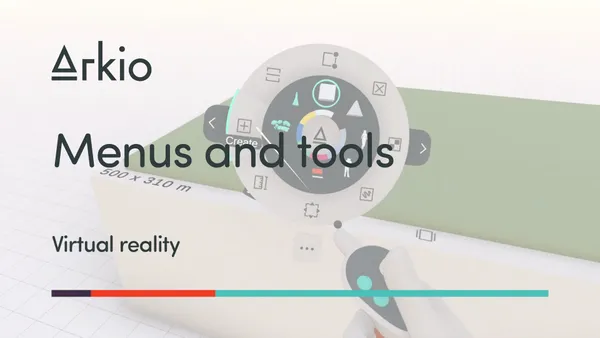
Menus and tools
Learn the basics of working with menus and switching between tools in the VR version of Arkio.
This page shows the basics of working with Arkio. Visit our help center to learn more about in-depth topics like importing and exporting models.
Help Center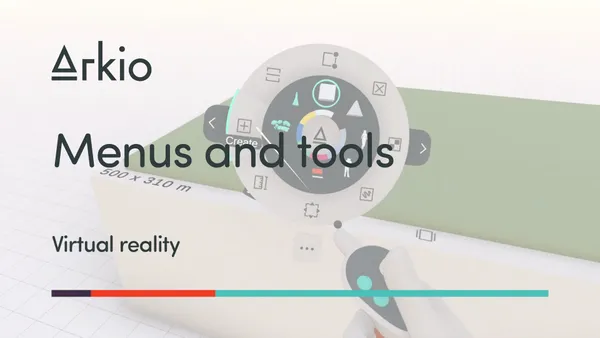
Learn the basics of working with menus and switching between tools in the VR version of Arkio.
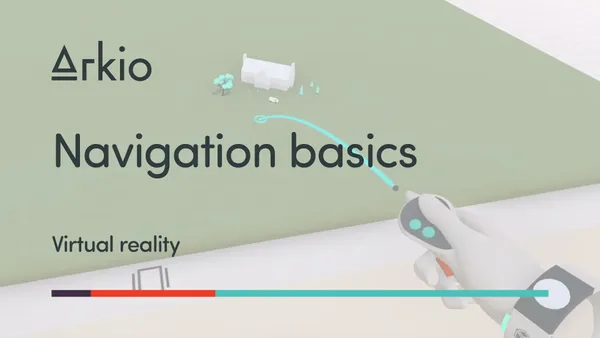
How to move, scale and navigate around your models in virtual reality.

How to create and edit geometry using your VR controllers in Arkio.

Learn how to work with different saved models, switch between design options and export files from VR.

How to start working together with different devices, set your microphone and jump to others in a meeting.
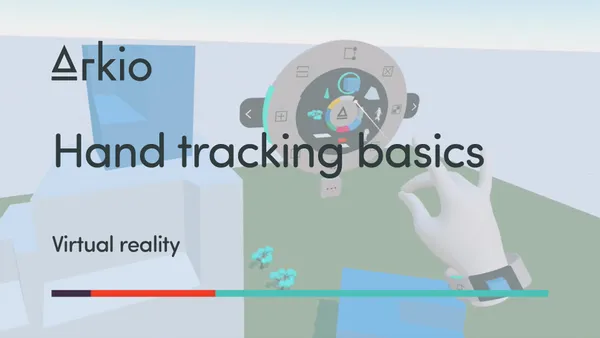
Use the experimental hand tracking support for Oculus Quest and Quest 2 to navigate, model and edit Arkio geometry with your bare hands.




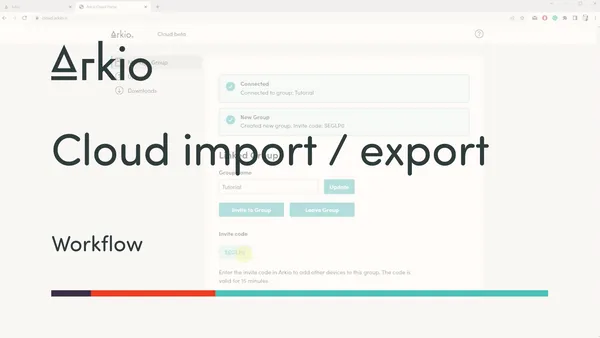
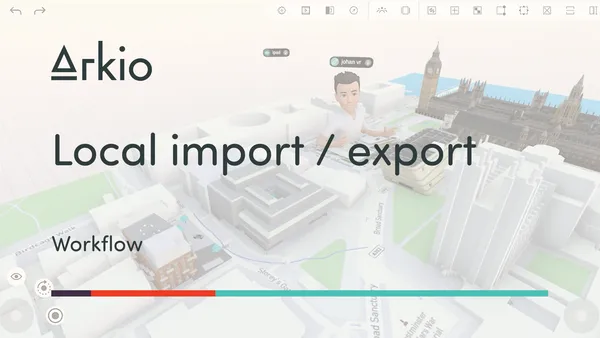

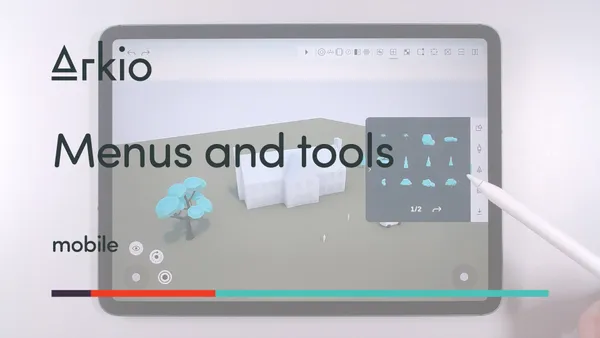
Learn the basics of working with menus and tools in the mobile or PC version of Arkio.
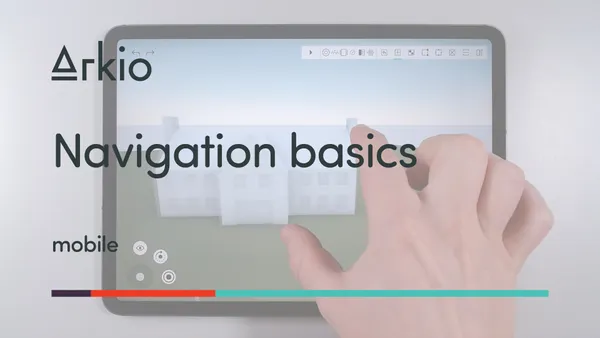
How to move around your models in the PC or mobile app.
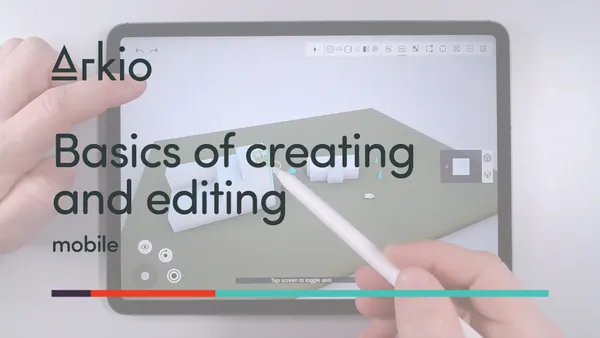
How to create and edit Arkio geometry using touchscreen devices.

How to work with saved models, switch between design options and export files in the PC and mobile version of Arkio.

How to start working together with different devices, set your microphone and jump to others in a meeting.