
🌟 Version 1.9 - Bringing the pen and paper feel to Arkio with Logitech’s MX Ink stylus
 Hilmar Gunnarsson October 1, 2024
Hilmar Gunnarsson October 1, 2024 We’re excited to announce the release of Arkio version 1.9, packed with powerful new features and upgrades that elevate your design experience to new heights. This update introduces everything from advanced modeling techniques to stunning visual enhancements. But perhaps the most groundbreaking addition is the integration of Logitech’s MX Ink stylus—designed to bring a familiar, pen-and-paper feel to digital design. Let’s dive into what makes Arkio 1.9 so special!
Arkio’s Vision: Designing for Intuition and Accessibility
For too long, creative processes have been bogged down by the complexity of tech tools. Architects and designers are often forced to navigate cumbersome software with steep learning curves, detracting from the very essence of creativity. This was the motivation behind Arkio. Our mission has always been to make design more accessible, intuitive, and natural.
With the release of Arkio 1.9 and the integration of the MX Ink stylus, we’re continuing to push the boundaries of what’s possible in digital design. The vision is simple: we want technology to melt away into the background, leaving creators free to do what they do best—create. The addition of the MX stylus is a key part of that vision, as it allows users to sketch, create, and manipulate designs with a level of ease and familiarity that feels almost nostalgic.

Why Accessibility Matters in Design Technology
Design tools should empower creativity, not hinder it. Yet, so many architects and designers face the common struggle of mastering complex software just to execute their ideas. That’s why accessibility has been a core focus at Arkio since the beginning. We believe that lowering barriers to entry helps foster a more inclusive creative process for everyone—whether you’re an architect, interior designer, or hobbyist.
With the MX Ink stylus, we’re taking that commitment one step further. The stylus offers the ease and precision of drawing by hand, bringing an analog feel to the digital world. When you’re using Arkio with the MX stylus, you’ll find that the technology fades away. Suddenly, it’s just you, your ideas, and a seamless environment in which to bring them to life.
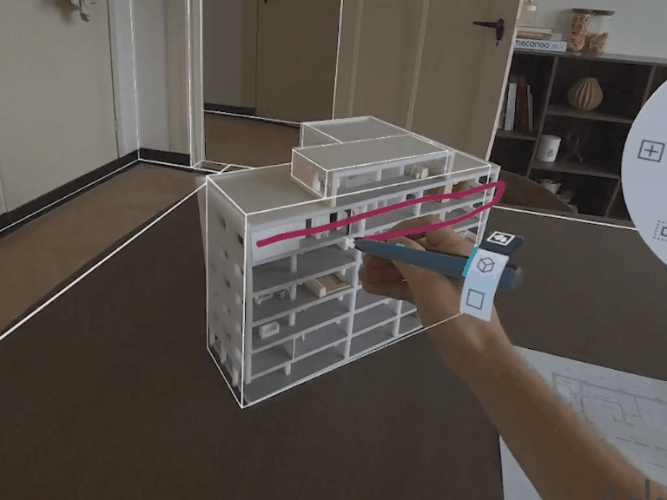
The Power of the MX Ink Stylus in Arkio
There’s something magical about the tactile experience of drawing on paper—something that’s hard to replicate in digital design tools. With the MX Ink stylus, we’re aiming to bridge that gap. It brings a level of familiarity that allows you to sketch and interact with Arkio’s design tools as if you were using pen and paper. This not only makes digital creativity feel more natural but also enhances precision and versatility in your workflow.
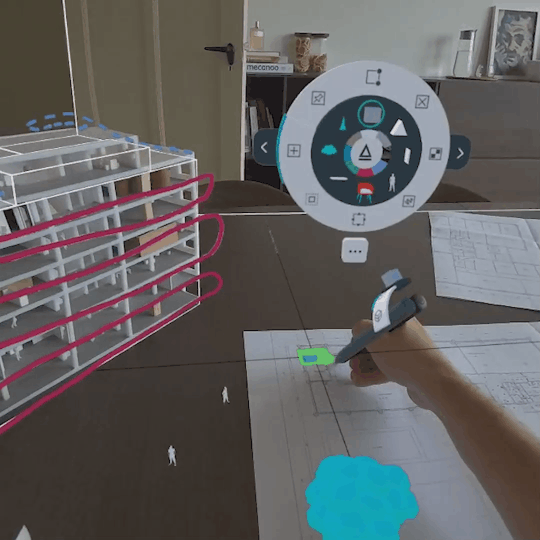
With the stylus, you can navigate, create, and edit designs in Arkio with ease. Whether you’re sketching out a rough concept or fine-tuning details, the MX stylus offers the control and accuracy that professionals demand. It truly unlocks a new dimension of interaction within Arkio.
Maximizing the User Experience
But Arkio 1.9 isn’t just about the stylus. This release also introduces several other powerful upgrades designed to improve your overall experience:
Updated ACC Portal
Our BIM360 and Autodesk Construction Cloud (ACC) portal is now fully integrated with Arkio’s main cloud portal. This makes it easier than ever to start export operations and automatically share the latest ACC files across all connected Arkio devices.
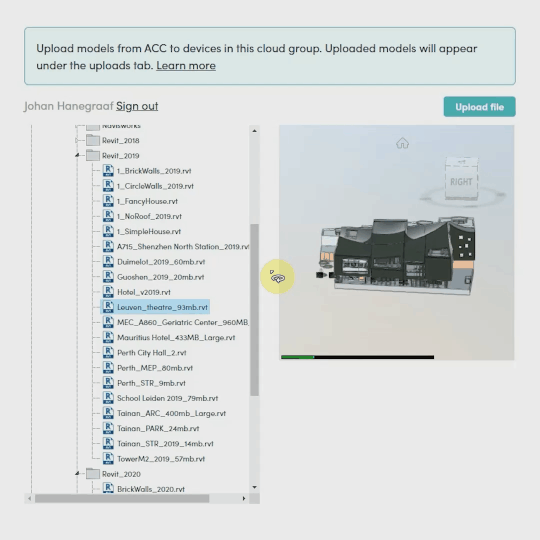
Imperial Unit Dimensions
For our users who work with imperial measurements, we’ve added new snap increments in feet and fractional inches, allowing for greater precision when designing geometry.
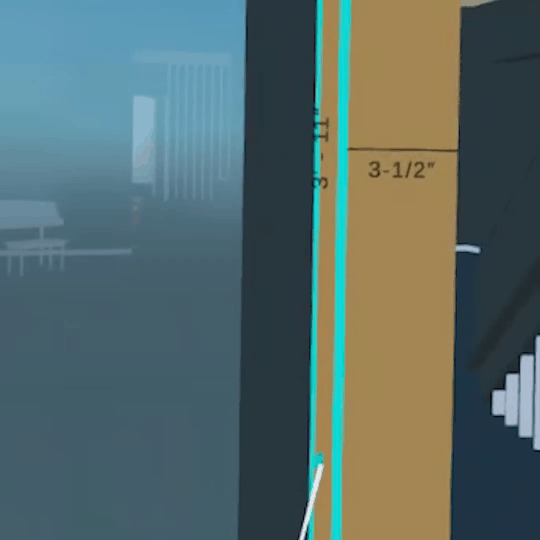
UI Improvements
In this release, we’ve made various UI updates such as sorting imports by date, name, and type, receiving notifications for new imports, teleporting to the edge of a table, and using scroll panels with thumbsticks. These quality-of-life improvements ensure smoother, more efficient workflows.
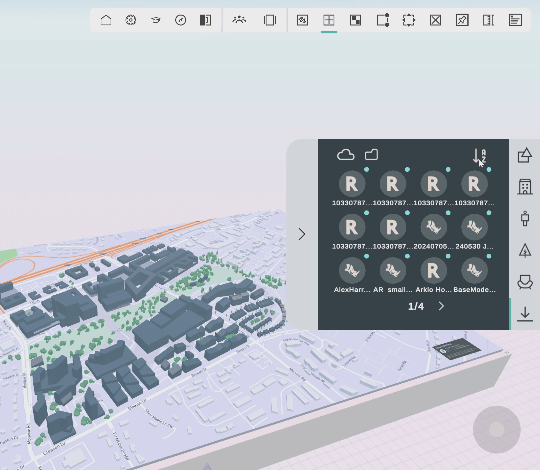
Looking Ahead - Arkio's Roadmap
At Arkio, we’re always listening to our users and evolving to meet their needs. Looking ahead, we’ll continue to enhance accessibility and usability within the platform. Future updates will focus on building tools that are not just functional but also deeply intuitive, ensuring that every user—regardless of their level of experience—can fully leverage the power of Arkio in their creative processes.
Try the MX Ink Stylus Today
We invite you to explore the possibilities with Arkio 1.9 and the MX Ink stylus. Whether you’re sketching out early concepts or refining detailed designs, this powerful combination allows you to bring your ideas to life with a natural, familiar feel. Don’t just take our word for it—try it for yourself and see how the MX stylus can transform your design experience.
To learn more about Arkio 1.9, check out our official release notes, and join our community to stay engaged with us as we continue to innovate and shape the future of design.