
🚀 Version 1.8 - Upping the Precision and Control!
 David Morgan June 26, 2024
David Morgan June 26, 2024 We’re excited to announce the release of Arkio version 1.8, packed with powerful new features and upgrades that elevate your design experience to new heights. From advanced modeling techniques to stunning visual enhancements, Arkio 1.8 is designed to meet the evolving needs of our creative community.
So, let’s jump in!
🛠️ Upgraded Modeling Tools
A core functionality of Arkio is its modeling engine, and it just got even better! With version 1.8, we’ve introduced a suite of upgrades that give you more control and precision in your designs.
Two-Point Creation
The typical way of creating a box in Arkio has been by drawing a diagonal line, from corner to corner, representing the basic volume of that box. The procedure is simple: point to where you want one corner of the box to start, click and hold while stretching your cursor/hand to the desired end position of your box, and let go of the button once you’ve found the right size.
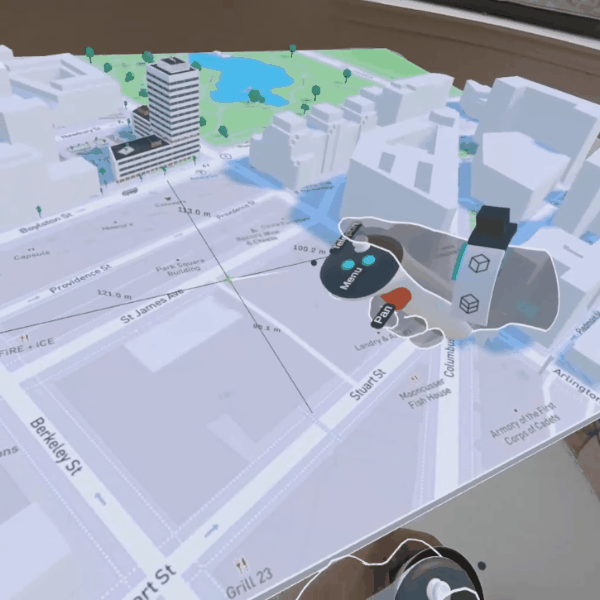
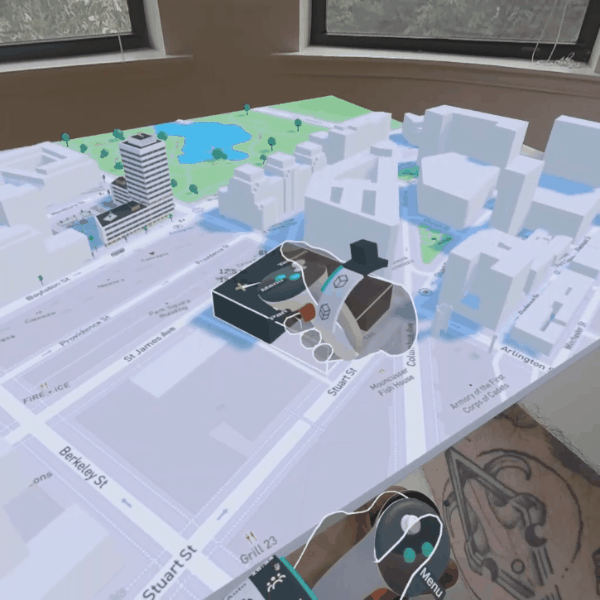
With 1.8, we’ve added more control to this command by introducing the two-point creation mode. Two-point creation brings a granular level of control to all types of modeling scenarios while maintaining a similar fluid motion as the diagonal creation. It’s also important to note that the same logic carries over to many other tools within Arkio, such as grouping, erasing map context, and more!
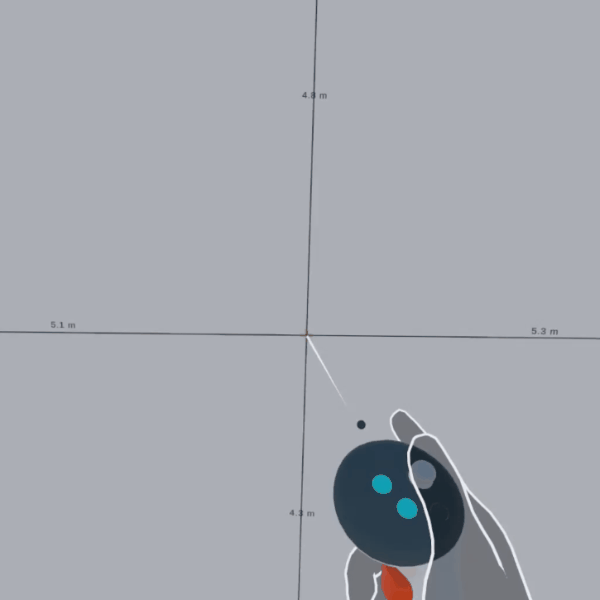
Angular Snaps
Our new angular snapping system includes visuals and haptics to guide you in finding standard dimensions while modeling. This feature helps ensure your designs align perfectly, providing consistent inputs to inform both accuracy and efficiency.

Dynamic Guides
Navigating and aligning objects in your workspace is now more intuitive with our dynamic guide system. By searching for closer and more visually accessible points, the system improves responsiveness by showing guides to make your design process smoother.
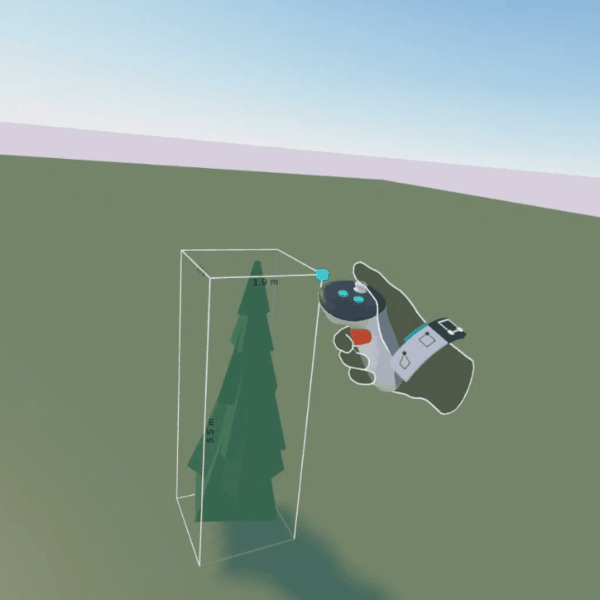
Incremental Scaling
We’ve also added a snapping system to the scaling tool, which applies standard factors for uniform and precise scaling.
📚 Improved Onboarding
Jumping into Arkio has a new feel. We’ve enhanced our UX to make onboarding more intuitive and user-friendly, ensuring new users can navigate the platform with ease and confidence.
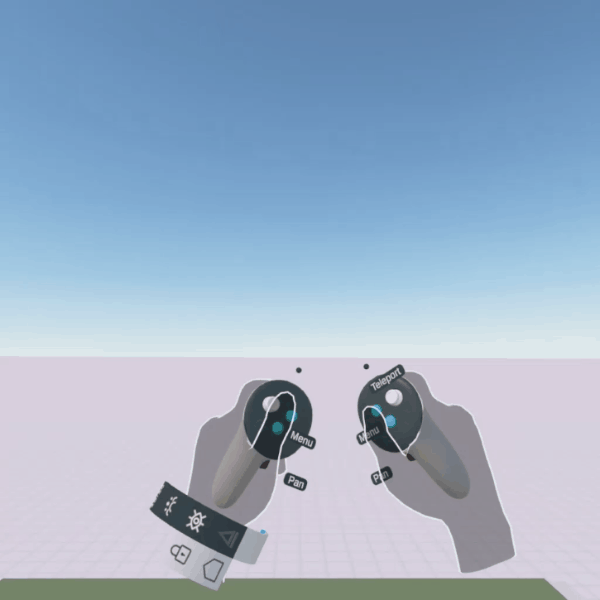
Contextual Tooltips
Our new contextual tooltips provide helpful information about the functions of buttons on controllers, making learning and navigating Arkio more intuitive. You can also toggle the tooltips on or off as needed.

Hand Gestures
Hand tracking mode is now more responsive with improved gestures, making it easier to interact with your designs naturally and efficiently. This enhancement aligns with our vision of advancing the ways you can create within Arkio.
🌟 Stunning Visuals
Arkio’s visuals have received a major enhancement. Our materials now come with reflective properties, adding depth and improving the overall feel of your scenes.Enjoy enhanced visual quality with reflective elements, giving your projects a more polished and realistic look.
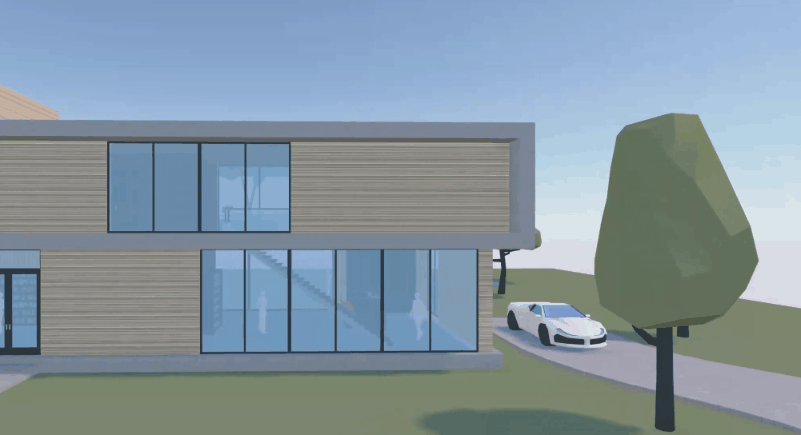
🗃️ Enhanced Resources
Many of the improvements in version 1.8 are direct responses to user feedback, enhancing how you work with Arkio.
To improve performance on mobile devices, we’ve introduced auto-reduction of large textures, allowing you to load more photogrammetry files without compromising performance. This makes the process of working with these large scans on devices like the Meta Quest possible!

We've also extended our support for OBJ and while adding the GLB data formats, offering more flexibility and integration with other design tools.
Collaboration is at the heart of Arkio. You can now share and bookmark Arkio cloud group weblinks, making it easier to distribute projects and collaborate with team members.
🏟️ Join the Arkio Community!
This is just a highlight of the new features and improvements in version 1.8 that elevate the way you can design and experience with Arkio. To learn more, check out the official release notes and we warmly welcome you to join our community to engage with us and other like minded spatial cretives.
You can read the full list of updates for this release in the